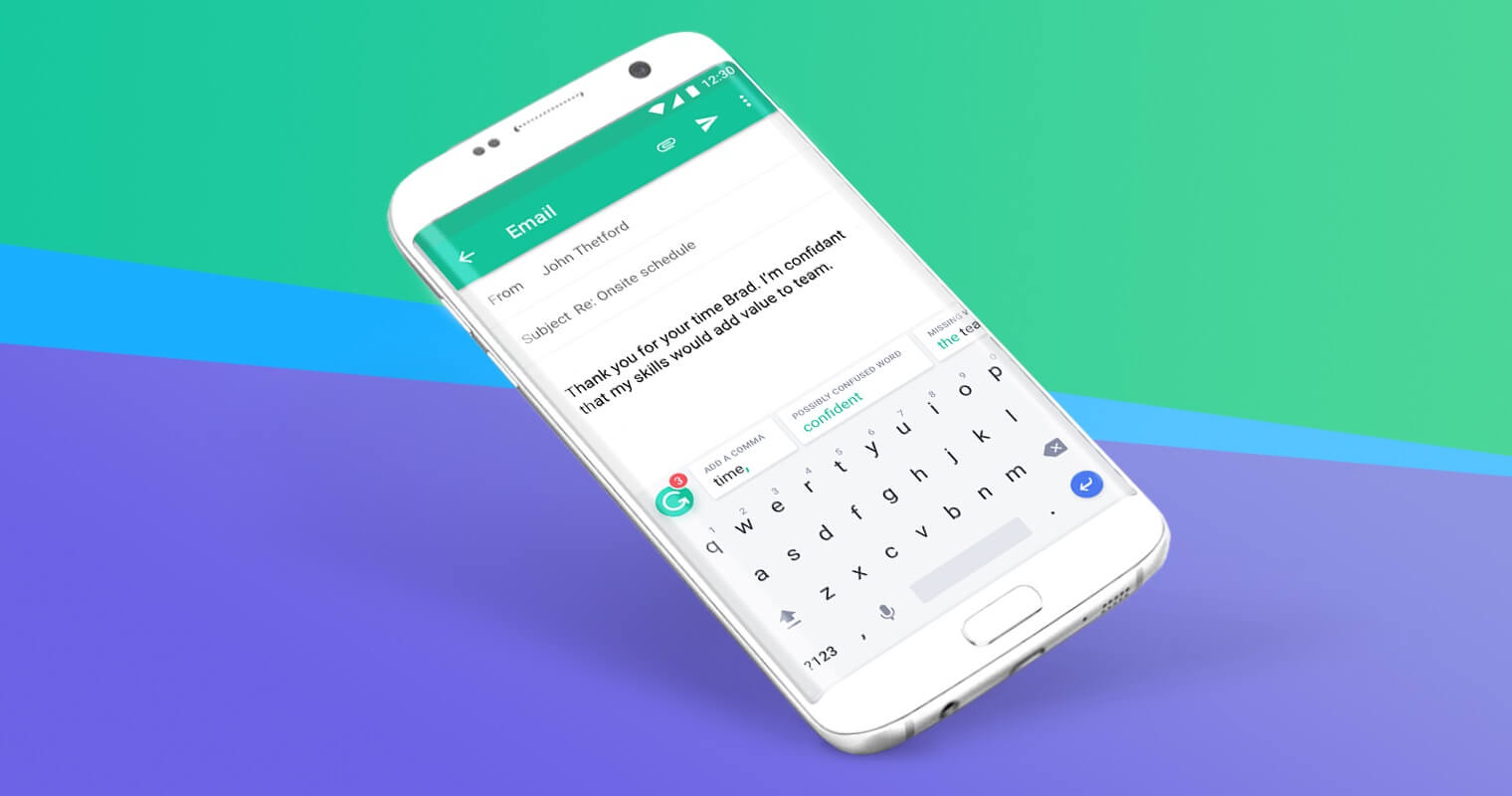
Do you want to minimize the chances of typos and grammatical mistakes when typing on your phone? There are several grammar-checking apps available on “Google play store” and “Apple store” that can be useful.
Almost everyone writes. You might send a message, a status update, a short post, or a formal e-mail. It is inevitable that you will have to write at some point.
However, if your writing contains spelling and grammatical errors, it can negatively impact its quality. The reader might lose interest, or your credibility may be tarnished.
The Android and iOS market offers a wide selection of the best grammar checker apps. Using apps like these, you can easily check your writing for grammatical errors and suggest corrections without spending a lot of time.
Top 5 Handpicked Best Grammar Checker Apps for Android and iOS
So, let’s check out the top five handpicked best grammar checker apps for Android and iOS from the many available on Google Play and Apple Store.
Grammarly Keyboard
You can use Grammarly Keyboard to replace the default keyboard on your phone and detect typos and other errors. Business e-mails and formal messages can often be written by this app, and it may prove to be a lifesaver for you.
It offers apps and extensions that can be used on Android, iOS, and PCs, as well as the web browser Chrome, in addition to the fact that the service is also made available on Android and iOS phones. You have access to a whole suite of tools to improve your writing no matter where you are.
In the premium version, AI errors are also detected more accurately, including consistency in spelling and punctuation and your level of fluency in writing.
Ginger Keyboard
More than five million people have downloaded Ginger Keyboard’s free grammar checker. There is a healthy 4.3 rating on Google Play for this app, which is the highest rating. As Ginger has all three features, you can use it instead of your dictionary, translator, and keyboard apps, but you’ll need to upgrade for access to them.
Free real-time AI-driven corrections and intelligent rephrasing suggestions are provided. Furthermore, it also contains definitions and synonyms for the highlighted words.
Fun learning features include the phrase of the day, Emoji prediction, and in-app keyboard games. In addition, you can add custom words to your own dictionary.
Proofreader
Using Proofreader, you can check your spelling and grammar with a focus on privacy. Google Play has rated the app 3.9 out of 5 stars and has over 100,000 downloads so far.
In recent years, hackers have used keylogging malware to track keystrokes and steal passwords for banking and social accounts. The Proofreader doesn’t store your data or require any permissions from your system, so it protects you against such attacks.
You can also get advanced grammar and style checks, vocabulary suggestions, and synonym suggestions with the pro version.
Scribens
The Scribens keyboard app has some pretty helpful grammar-checking features, which makes it a good choice for privacy-conscious people. Just 2.8 stars are given to this app, and it has accumulated a mere 10,000 or so downloads. There are a few reasons why the app performs poorly. The most common one is that the app is difficult to set up. It should work and provide you with the services you need if you follow the on-screen instructions.
Different types of writing errors can be corrected using specific algorithms, and statistics like word counts, paragraph counts, and sentence counts can be provided. In comparison with Microsoft Word, Scribens claims to be ten times more accurate.
Linguix
The keyboard-based Linguix app is also relatively new compared to the other apps on this list. There is still room for improvement in the app, and the developers are doing a great job improving it.
Millions of error rules are contained in this app’s error check database. Non-native English speakers are helped to write better by it without being patronized. In addition, it does not store any user information, which makes it a good security feature.
Using Linguix, you can get your writing checked on Gmail, WhatsApp, and other social media sites, where you can get beneficial recommendations. The Linguix platform has a database of nine million typing errors, 2700 grammar checks, and 2700 style checks.Moreover, it gives insights and readability scores as well.
There are quite a few similarities between Grammarly’s plans and its own. Unlike the free version, which offers grammar, spelling, and punctuation checks, the premium and team versions provide advanced grammar checks as well as style, paraphrasing, and synonym suggestions.
Conclusion
The first impression you leave with your writing can be disastrous if you don’t possess strong grammar skills. The image of your business is directly affected by these mistakes.
It is highly recommended that you use these apps if you are not a native English speaker. Rather than wasting energy on the language, you can focus on your ideas with the help of a grammar checker. There are millions of people who use the apps mentioned above, and they have been professionally tested. From the reviews, you can tell they are helpful.
It is important to note that each of these apps offers a different set of features and is priced differently.
To help you select the best option for your needs, this article provides information about the various options. We encourage you to download a few of the apps and give them a try.