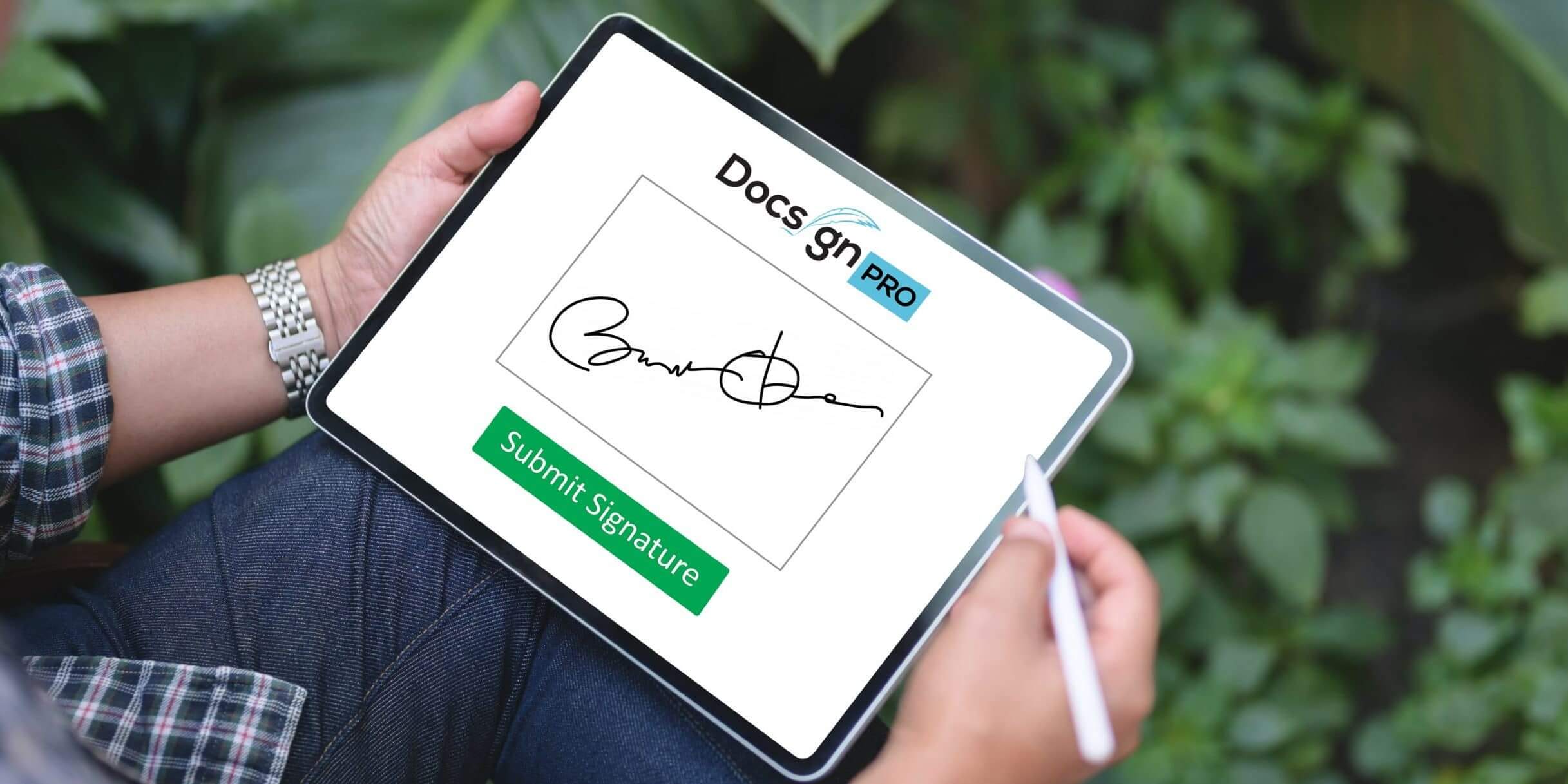
Do you need assistance signing documents online? Would you like to find out which electronic signature apps are the best?
It is true there are many tools available that can provide you with the information you seek, but not all of them provide the same level.
Digitally signing a document with the best apps isn’t just about typing, drawing, or otherwise adding your signature. Additionally, they’ll protect and encrypt the important documents you send and receive and ensure that your signatures are legally binding.
In some instances, you can even include extra details when you sign so that you’ll have an audit trail that withstands scrutiny in court.
You can rest easy knowing you’ve got the right software for the job by reading this post, which lists and compares the best eSign apps on the market.
Come on, let’s get started!
- The Best Electronic Signature Apps
- 1) Signaturely: Best electronic signature app
- 2) SignNow: Electronic signature apps for small and medium-sized businesses
- 3) CocoSign: Document-signing app
- 4) SignWell: Easy-to-use electronic signature app
- 5) HelloSign: Electronic signature application
- 6) DocuSign eSignature: The most popular electronic signature applications
- 7) SignEasy: Electronic signing app for personal use
- 8) Preview: Best app to use for signing documents
- 9) Adobe Acrobat Reader: Best e-sign app
- 10) PandaDoc: Document management tool
- 11) Juro: Electronic signatures tool
- Conclusion
- Frequently Asked Questions
The Best Electronic Signature Apps
1) Signaturely: Best electronic signature app
We consider Signaturely to be the best electronic signature app in the market, and we can’t think of anyone who doesn’t want to get their documents legally signed using a simple process.
The best thing about Signaturely is the simplicity with which it is designed. In terms of speed and ease of use, it is, without a doubt, the fastest and easiest platform to use.
Additionally, there are many other apps that come with a lot of bells and whistles that aren’t really needed by most people. Signaturely differs from other services in this regard. Instead of adding features, Signaturely focuses on eliminating them.
It cuts out all the unnecessary steps and bloatware so that you can get your documents signed faster.
2) SignNow: Electronic signature apps for small and medium-sized businesses
SignNow is one of the best electronic signature apps for small and medium-sized businesses and enterprises.
This platform is built specifically for businesses and includes all the tools for signing, sending, generating agreements, accessing payments, automating and streamlining processes, and managing contracts.
The purpose of this platform is to save you time. With reusable templates, you will have an easy time creating documents with fillable fields. This will simplify the document-sending process so you can use your time more efficiently.
In order to increase efficiency, a number of mobile applications are available. Mobile devices provide the capability of creating, sending, and signing documents. Even creating complex routing workflows.
When it comes to workflows, signNow allows you to organize documents into groups and send them based on the roles of the recipients. The signing process can also be followed by different actions after it has been completed. There are a ton of features that aid with team collaboration.
In comparison to many other plans, it’s affordable, with a low cost-per-user.
Using the Teams tab, you can quickly set up your team and invite your members. By doing so, you will be able to share templates and documents easily with each other.
And an API is available in case you need of integrating signNow with your CRM, website, or a custom app.
3) CocoSign: Document-signing app
Document-signing solution CocoSign is another very popular and well-trusted solution. There are more than 1 million users and 8,000 businesses who use it.
Despite not having an app for mobile devices, CoCoSign’s online browser app is really easy to use. The PDF can be dragged and dropped on the relevant page if you are just signing a document.
Simply drag and drop the signature block onto the document, then click it to type, draw, or upload your signature. Once you have made your changes, you can save them and download them.
Taking a few minutes is all it takes. Additionally, CoCoSign allows you to send, manage, and track signature requests for multiple recipients simultaneously.
To make things even easier for your customers, CoCoSign will provide them with a step-by-step guide on where to sign the document and how to do so, which improves customer relations.
Also, it is capable of tracking your requests and letting you know when they have been completed. The CoCoSign service can automatically remind your recipients who have not yet signed if they are dragging their heels.
Alternatively, you can manually send a reminder yourself.
Besides electronic signatures, CoCoSign supports digital signatures, which are more secure, certificate-based versions that embed signatures within documents to prevent them from being tampered with.
4) SignWell: Easy-to-use electronic signature app
Over 61,000 businesses use SignWell as an affordable, easy-to-use electronic signature app.
Document signing processes can be sped up by using this software, which is fully compliant with US and international esignature laws.
Free forever is one of the best plans we’ve seen, since it includes almost all of their features, including premium features such as document tracking, reminders, and flexible workflows.
5) HelloSign: Electronic signature application
DropBox, one of the leading file-sharing services, owns HelloSign, another electronic signature application. It offers powerful Dropbox integration, as well as many other tools you already use, such as Google Suite, Gmail, and more.
The interface is really simple to use. After logging in, you have the option of opening a template, sending a document, or signing it. These processes are all really easy to complete thanks to the interface.
Dropbox is naturally compatible with it. HelloSign allows you to upload and sign files from Dropbox directly, or to open documents within Dropbox and send them out for signature.
6) DocuSign eSignature: The most popular electronic signature applications
A DocuSign eSignature is one of the most popular electronic signature applications in the world. There are hundreds of millions of users around the world who use it.
DocuSign Agreement Cloud is a suite of tools that can help you with all phases of the agreement process. You can purchase this tool separately or as part of the larger DocuSign Agreement Cloud.
Send and sign documents with DocuSign eSignature on your mobile device or through their mobile-responsive web app when you’re on the go with their mobile app.
DocuSign is an incredibly popular company, so you can rely on them.
Our opinion is that DocuSign isn’t quite as easy to use as Signaturely, but it is more flexible and powerful.
In addition to tons of templates, advanced built-in reporting, and a few premium features like SMS delivery tools, ID verification, and signing insights, it provides plenty of other features as well.
7) SignEasy: Electronic signing app for personal use
For individuals, SignEasy is our top recommendation. Rather than being used for business, this is a great electronic signing app for personal use.
Sign up for a free trial and you can start uploading documents, preparing them for signatures, and sending them right away.
Integration support is extensive, and it enables you to use your favorite applications with it. Open up a document within Gmail and sign it directly there – no hassle.
A number of powerful features, such as tracking, automated reminders, and parallel and serial signing sequences, are also available.
8) Preview: Best app to use for signing documents
When using Mac OS, Preview is the best app to use for signing documents.
Unlike Windows devices, Macs come with an app called Preview that can view PDF forms and support electronic signatures.
Therefore, you do not need to sign up for another eSigning platform.
Navigate to Tools > Annotate > Signature > Manage Signatures on the Preview app and open the PDF form. Drawing a signature with your mouse, trackpad, or touchscreen will let you create a new signature.
9) Adobe Acrobat Reader: Best e-sign app
If you only need to occasionally sign PDFs on a Windows PC and do not want to send out documents for signing, then Adobe Acrobat Reader is the best choice.
You can download a free PDF editor through Adobe if Windows doesn’t come with one built-in that supports signatures.
There is no doubt that Adobe Acrobat Reader is the leading PDF viewer for Windows. Your documents can be opened on it, then filled out and signed by clicking Fill & Sign, then your signature is added.
Alternatively, you can type it instead of drawing it, and Adobe will convert it into a handwritten signature.
10) PandaDoc: Document management tool
Another complete document management tool, PandaDoc, claims to enable users to “create, approve, and track eSign documents 40% faster.”
We particularly like its integration with Stripe, Square, and PayPal payment gateways, as it comes with an impressive feature set. The PandaDoc app lets you set up your documents so that your customers can also enter their payment details while they sign.
If you are a contractor who must send out contracts and receive payments up front, then this is just what you need.
11) Juro: Electronic signatures tool
Electronic signatures are just one aspect of this app, but it’s so much more. It provides end-to-end contract management, document signing, and end-to-end payment management.
The Juro platform also has other tools that help you manage contracts in one unified space, in addition to signing and sending documents.
Through the template editor, you can generate automated contract templates, streamline and automate routine contract workflows, and more. It’s a great choice for businesses with complex operations and large teams.
Conclusion
In conclusion, electronic signature apps offer a convenient and secure way to sign documents online. There are many options available on the market, but some stand out as the best for different purposes. Signaturely is the best for simplicity and speed, SignNow is ideal for businesses with its efficient workflow and team collaboration features, CocoSign is a trusted and user-friendly option for individual users.
SignWell is a top choice for accessibility, HelloSign is a reliable and versatile choice for businesses, DocuSign eSignature is a popular and comprehensive option for businesses, SignEasy is a convenient choice for mobile users, Preview is a simple and free option for Mac users, Adobe Acrobat Reader is a well-known and widely used option.
PandaDoc offers a range of features and integrations for businesses, and Juro is a modern and innovative choice for businesses with its AI-powered contract management capabilities. By considering your specific needs and comparing the features of these top electronic signature apps, you can choose the best option for you.
Frequently Asked Questions
What are some popular electronic signature apps?
Some popular electronic signature apps include Signaturely, SignNow, CocoSign, SignWell, HelloSign, DocuSign eSignature, SignEasy, Preview, Adobe Acrobat Reader, PandaDoc, and Juro.
What are the differences between the various electronic signature apps?
Each electronic signature app has its own unique features and pricing options. Some may be more suitable for small businesses, while others may offer more advanced features for larger enterprises. It is important to consider the specific needs and budget of your business when choosing an electronic signature app.
Can electronic signatures be used for legal purposes?
In many cases, electronic signatures can be legally binding and have the same validity as physical signatures. It is important to research and understand the laws and regulations regarding electronic signatures in your country or region before using them for legal purposes.
Do all electronic signature apps offer mobile apps or support for mobile devices?
Not all electronic signature apps offer mobile apps or support for mobile devices. It is important to consider whether or not mobile accessibility is important for your business when choosing an electronic signature app.