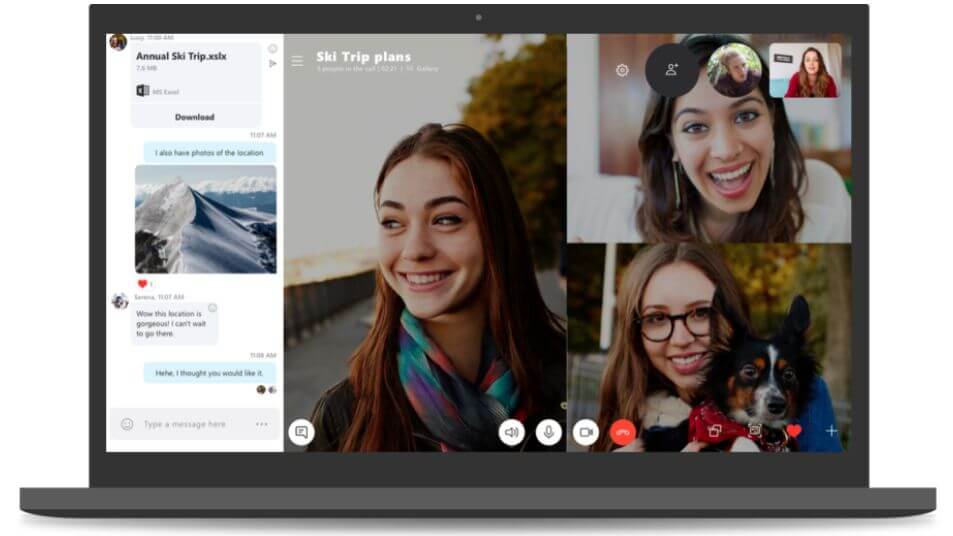
Screen-sharing software has become an essential tool for remote collaboration, online learning, and virtual meetings. With the increasing demand for remote work and remote learning, there has been a rise in the number of screen-sharing software available in the market.
However, not all screen-sharing software is created equal. Some have better features than others, while some are more user-friendly than others.
In this blog, we will explore the best screen-sharing software available in the market, based on criteria such as ease of use, compatibility, security and privacy features, video and audio quality, and additional features.
Criteria for the Best Screen-Sharing Software
Before we dive into the top screen-sharing software available, let’s first look at the criteria we used to evaluate them:
Ease of use:
- How easy is it to set up and use the software?
- Does it require a lot of technical knowledge to operate?
Compatibility:
- Does the software work on various platforms and devices, including mobile devices?
- Is the software compatible with different browsers?
Security and privacy features:
- Does the software have encryption features?
- Does the software have options for password protection and user authentication?
Quality of the video and audio:
- How good is the quality of the video and audio during screen sharing?
- Is there a delay or lag during screen sharing?
Additional features:
- Does the software have additional features, such as file sharing, remote control, and recording?
- Are these features easy to use and reliable?
Top Screen Sharing Software
1. Zoom
Zoom is one of the most popular screen sharing software available, and for a good reason. It has an intuitive user interface, making it easy for anyone to use. Zoom offers high-quality video and audio, and it is compatible with various platforms and devices, including Windows, macOS, Linux, iOS, and Android.
It also integrates with third-party apps, such as Google Calendar, Microsoft Teams, and Slack, making it easier to schedule and join meetings.
Zoom has a range of security features, including end-to-end encryption for paid subscribers, two-factor authentication, and password protection for meetings. It also allows hosts to control who can join the meeting, and it has a waiting room feature that enables hosts to admit attendees one by one.
Additional features:
- Participants can share their screens during a meeting
- Participants can use the chat feature to communicate during the meeting
- Zoom has a virtual background feature, which allows users to set a custom background image or video
- Recording feature for meetings
2. Microsoft Teams
Microsoft Teams is a communication and collaboration platform that allows users to chat, make audio and video calls, and share files. It also has a screen sharing feature that enables users to share their screens during a meeting. Microsoft Teams is compatible with Windows, macOS, Linux, iOS, and Android, making it accessible to a wide range of users.
Microsoft Teams has a range of security features, including two-factor authentication, multi-factor authentication, and encryption for data at rest and in transit. It also has a built-in compliance feature that allows users to comply with industry regulations.
Additional features:
- Integration with Microsoft Office 365, which allows users to collaborate on documents in real-time
- Recording feature for meetings
- Users can schedule and join meetings directly from the calendar feature
3. Google Meet
Google Meet is a video conferencing software developed by Google. It has a simple and intuitive user interface, making it easy for users to use. Google Meet is compatible with various platforms and devices, including Windows, macOS, iOS, and Android.
Google Meet has a range of security features, including encryption for data at rest and in transit, two-factor authentication, and password protection for meetings. It also has a range of controls that enable hosts to control who can join the meeting and what they can do during the meeting.
Additional features:
- Users can schedule and join meetings directly from Google Calendar
- Participants can share their screens during a meeting
- Real-time captions feature for accessibility
- Recording feature for meetings
4. Skype
Skype is a popular communication software that has been around for many years. It has a screen sharing feature that enables users to share their screens during a call or meeting. Skype is compatible with Windows, macOS, Linux, iOS, and Android.
Skype has a range of security features, including encryption for data at rest and in transit, two-factor authentication, and password protection for meetings. It also has a range of controls that enable hosts to control who can join the meeting and what they can do during the meeting.
Additional features:
- Participants can use the chat feature to communicate during the meeting
- Recording feature for meetings
- Users can call landlines and mobile phones with Skype credit
5. Slack
Slack is a collaboration platform that allows users to communicate and share files. It also has a screen sharing feature that enables users to share their screens during a call or meeting. Slack is compatible with various platforms and devices, including Windows, macOS, iOS, and Android.
Slack has a range of security features, including two-factor authentication, encryption for data at rest and in transit, and enterprise mobility management. It also has a range of controls that enable hosts to control who can join the meeting and what they can do during the meeting.
Additional features:
- Users can share files and collaborate on documents in real-time
- Participants can use the chat feature to communicate during the meeting
- Integration with third-party apps, such as Google Drive and Trello
6. GoToMeeting
GoToMeeting is a video conferencing software that allows users to make audio and video calls, share screens, and collaborate on documents. GoToMeeting is compatible with various platforms and devices, including Windows, macOS, iOS, and Android.
GoToMeeting has a range of security features, including encryption for data at rest and in transit, two-factor authentication, and password protection for meetings. It also has a range of controls that enable hosts to control who can join the meeting and what they can do during the meeting.
Additional features:
- Participants can use the chat feature to communicate during the meeting
- Recording feature for meetings
- Users can schedule and join meetings directly from the calendar feature
7. AnyDesk
AnyDesk is a remote desktop software that allows users to access their desktops remotely. It also has a screen-sharing feature that enables users to share their screens during a call or meeting. AnyDesk is compatible with Windows, macOS, Linux, iOS, and Android.
AnyDesk has a range of security features, including encryption for data at rest and in transit, two-factor authentication, and password protection for meetings. It also has a range of controls that enable hosts to control who can join the meeting and what they can do during the meeting.
Additional features:
- Users can remotely access their desktops from anywhere
- AnyDesk has a file transfer feature that enables users to transfer files during a meeting
- Recording feature for meetings
Conclusion
Screen sharing software is a vital tool for online meetings, presentations, and collaborations. With the rise of remote work and online education, screen sharing software has become an essential part of our daily lives. When selecting screen sharing software, it is crucial to consider the platform’s compatibility, security features, and additional features.
Some of the best screen sharing software available include Zoom, Microsoft Teams, Google Meet, Skype, Slack, GoToMeeting, and AnyDesk. Each of these platforms offers unique features and functionalities that cater to various needs.
Whether you are a small business owner, a student, or a remote worker, there is screen sharing software available that can meet your needs. With the right screen sharing software, you can enhance your online communication and collaboration experience.
Frequently Asked Questions
What is screen sharing software?
Screen sharing software allows users to share their computer screens with other participants in an online meeting or collaboration session. This is a valuable tool for remote work, online education, and team collaborations.
What are the key features to consider when selecting screen sharing software?
When selecting screen sharing software, there are several key features to consider, including compatibility with your device and platform, security features, ease of use, video and audio quality, the number of participants allowed in the meeting, and additional features like chat, recording, and virtual backgrounds.
Which screen sharing software is the best for remote work or online education?
The best screen sharing software for remote work or online education may vary depending on your specific needs. However, some of the top screen sharing software options for these purposes include Zoom, Microsoft Teams, and Google Meet. Each of these platforms offers unique features and functionalities that cater to different needs, so it’s important to evaluate your specific requirements before making a decision.